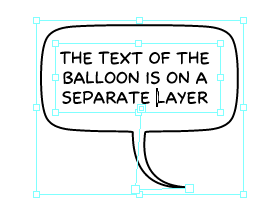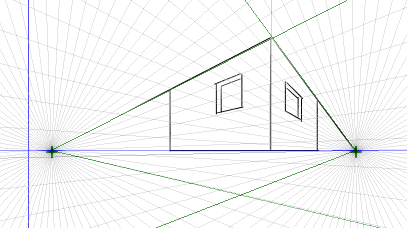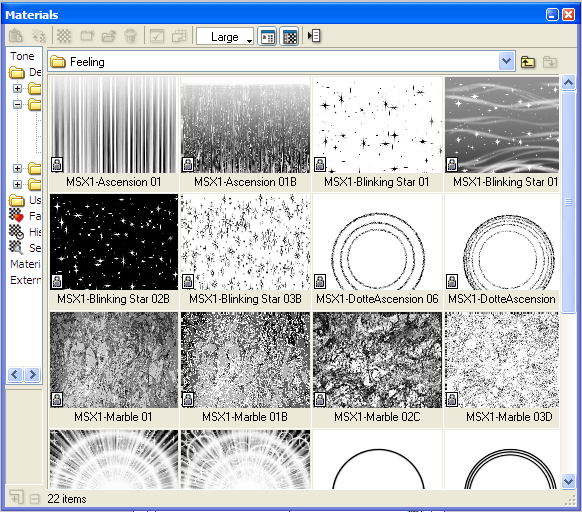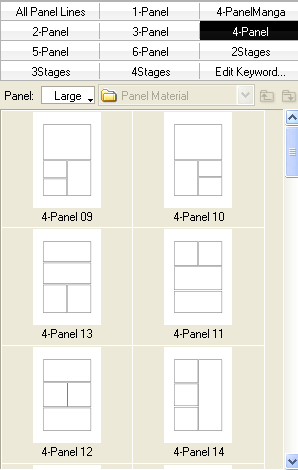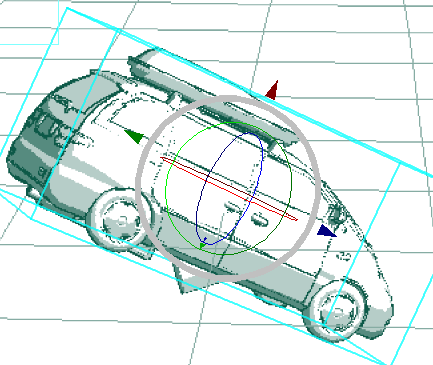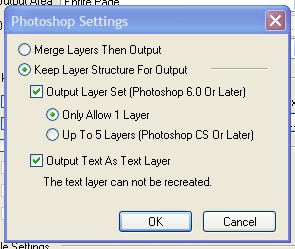When I started drawing comics the workflow that I followed was:
* Sketching & Inking the images on paper
* Scanning the images
* Drawing Layout and lettering in Photoshop
After studying the advances made in the technology of Digital art (such as Wacom Tablets), I realized how much time is saved by drawing the comics digitally. One of the important points to consider when going digital is the software to use to draw the comics. Though photoshop/illustrator is the most common software, in this post I’d like highlight the features that make Manga Studio EX 4 a better software for creating Comics:
1. Comic Balloons
Comics are a silent art (unlike movies). Balloons are important elements to express variation in what the character is saying. Manga Studio comes with a rich library of Vector balloons that can be easily resized & edited. Each Balloon contains a text, and balloon tails can be extended from it, this makes editing very easy.
2. Perspective Ruler
This feature along is good enough to use Manga Studio for comics. At times drawing backgrounds can be a pain, especially if there’s a complex 2/3 point perspective involved. The perspective ruler makes it a breeze. 1,2,3 point perspective rulers are available that makes it easy for you to draw perspective lines for your backgrounds. With the ruler in place, as you draw on the screen, it automatically snaps your drawing to the auxiliarylines.
3. Tones
Tones in a comic help to set the mood of the story. Black and White tones are especially an important element in Manga Comics. Manga Studio comes with a large library of Tones, which can easily be added to any panel by simply dragging and dropping it in.
4. Organize Comic in Pages (Story Management)
Each Manga Studio Story file can contain several comic pages. This makes it very easy to oraganize your story and files on the hard disk.
5. Creating Panels
This is another great feature. Not only is there a library of ready panels to use. it’s easy to create your own custom panels by varying the size & thickness of the panel borders.
6. Importing 3D Materials
Manga Studio allows a user to import and rotate 3D files. This can work as a great great hack for creating backgrounds! One way is to create a background using Google Sketchup, and import the file as a 3D material. Then you can either use this background or trace over it to whatever level of detail it suits you.
Want to get the best of both worlds? (Manga Studio + Photoshop)
Use the Export feature
Though Manga Studio is better than Photoshop for drawing comics in many ways, one aspect where it falls short is when it comes to coloring. So if you want to draw your comics in Manga Studio and color them in Photoshop, Manga Studio allows you to export your black and white comic page in PSD format maintaing all layers including text!
Ever since I’ve started using Manga Studio I’ve not looked back. If you’re a comic artist, I recommend you give it a try. A Trial version can be downloaded here for free.
Similar Posts:
- Behind the scenes of Sufi-Comics
- Sufi Comics: Answering 3 questions with 1 brick
- Sufi Comics in Color!
- Sufi Comics – The Stranger
- Sufi Comics: Follow Principles